A Podcast is like radio-on-demand, you get it on the internet and you can listen to it on your mobile at any time you want. Confused about how to get a podcast or what it means to subscribe?
To sign up to get Shipping Podcast episodes straight to your mobile or tablet, subscribe via one of the audio platforms below. Once you’ve subscribed, free episodes will automatically download when they’re released, and you will not miss out on anything!
For iPhones and iPads, use the Podcaster app. It’s pink and available from the App Store (newer models have it installed from delivery). Please search for the Shipping Podcast in the Podcaster app and hit subscribe when you find it.
If you fail, it’s not your fault; here is the direct link: http://bit.ly/shippingpodcast
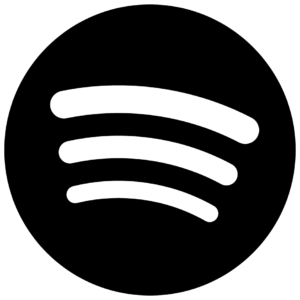
Do you listen to Spotify? The Shipping Podcast is, of course, available on Spotify, a fab app for Android and iOS. Need a link? Try this
Easy-peasy!!




